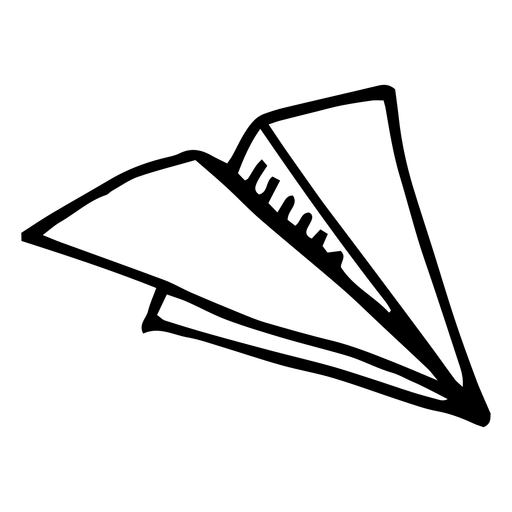Flashcards API
The Opennote Flashcards API creates flashcard sets from any topic description. Simply describe what you want to study and get back ready-to-use flashcards with questions and answers.How It Works
Quick Start Example
Configuration Options
Based on the API specification, here are the available parameters:set_description (required)
Description of the topic you want flashcards for. Be specific about the subject and level.
Examples:
"Basic Spanish vocabulary for beginners""Key concepts in organic chemistry for college students""Important dates and events in World War II"
count (optional)
Number of flashcards to generate (1-30). Default: 10
set_name (optional)
Custom name for the flashcard set. If not provided, one will be generated automatically.
Support
Need help with flashcards?- Technical Issues: [email protected]
- API Questions: See our API Reference for detailed documentation
- Account Issues: Visit your dashboard for billing and usage