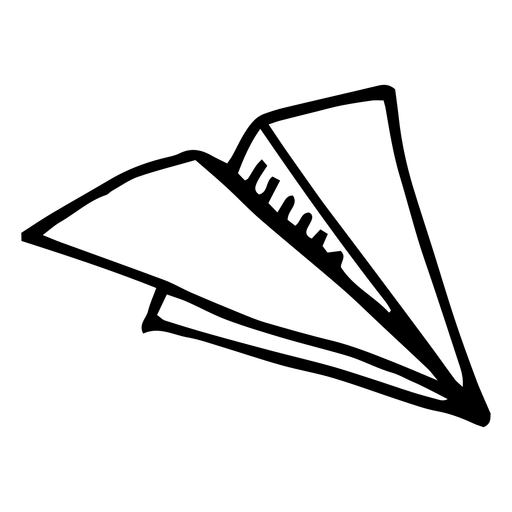Practice Problems API
The Opennote Practice API lets you create practice problem sets for any subject and automatically grade student responses. Generate multiple choice, free response, select all, or mixed problem types with detailed feedback and scoring.How It Works
Quick Start Example
Configuration Options
Based on the API specification, here are the available parameters:set_description (required)
Description of what kind of practice problems you want. Be specific about the subject, grade level, and topics.
Examples:
"Algebra word problems involving linear equations for 9th grade students""Basic calculus derivatives for AP students""Chemistry stoichiometry problems with molar ratios"
count (optional)
Number of problems to generate (1-15). Default: 5
set_name (optional)
Custom name for the problem set. If not provided, one will be generated automatically.
search_for_problems (optional)
Whether to search the web for additional context to help create better problems. Default: false
webhook_url (optional)
URL to receive notifications when problem generation is complete.
Automatic Grading
You can also grade student responses to free-response questions:Support
Need help with practice problems?- Technical Issues: [email protected]
- API Questions: See our API Reference for detailed documentation
- Account Issues: Visit your dashboard for billing and usage